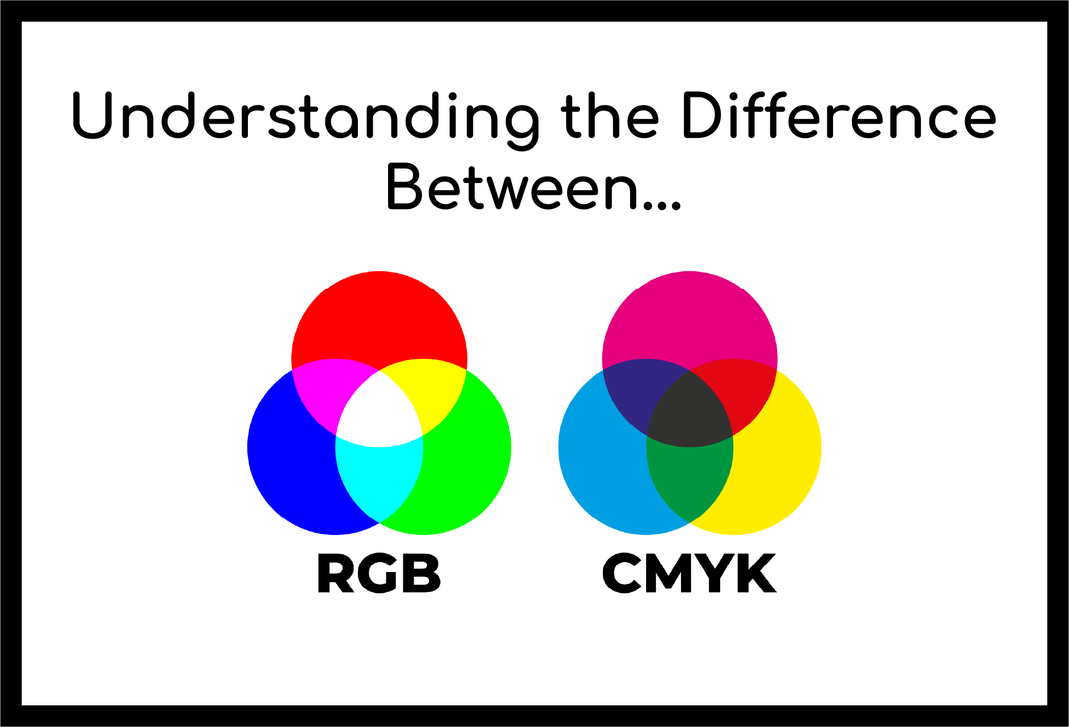Understanding the Difference Between RGB and CMYK
Color plays a key role in the design and print process, especially for grand format banners. But to ensure your colors look vibrant and accurate when printed, it's crucial to understand the difference between two color modes: RGB and CMYK. Here's what you need to know.
What is RGB?
- RGB stands for Red, Green, and Blue—the primary colors used in digital displays like monitors, TVs, and cameras.
- RGB is an additive color model, meaning colors are created by combining different intensities of light. The more light you add, the brighter and more vibrant the colors get.
- Used for: Digital media, such as websites, social media, apps, and online advertisements.
- Color Range: RGB can produce up to 16.7 million colors, which is much wider than what can be achieved in print.
What is CMYK?
- CMYK stands for Cyan, Magenta, Yellow, and Black (Key)—the four inks used in traditional printing.
- CMYK is a subtractive color model, meaning colors are created by subtracting light using ink. The more ink you add, the darker the color becomes.
- Used for: Printed designs, such as posters, business cards, and grand format banners.
- Color Range: The CMYK color gamut is narrower than RGB, which is why designs intended for print need to be created in this mode to ensure the colors are accurate when printed.
When to Use RGB vs. CMYK:
- Use RGB for any digital project, like websites, online graphics, and social media images.
- Use CMYK when designing for print. This is especially important for large print projects like banners to avoid color shifts when converting from RGB to CMYK.
Conclusion: If you're designing for a grand format banner, starting in CMYK mode will ensure your colors appear as expected. While you can always convert from RGB to CMYK, the result might not be exactly what you envisioned, with some colors appearing darker or less vibrant.